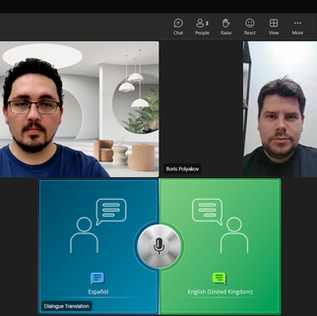top of page

NEWS
our latest updates


Case Study: AREC leads ERASMUS+ Hybrid Interactive Classrooms in Armenia.
Dear ADENA Partners, we start the year with a case study about a project implemented under the European Union’s ERASMUS+ eCAMPUS programme to equip four universities in Armenia. These are Yerevan State University (YSU), Yerevan State Medical University (YSMU), Armenian State Pedagogical University (ASPU), and Northern University (NU). Our partner, Firm Alpha , equipped eight hybrid interactive learning classrooms with AREC, AVer, and Newline solutions. Read how this
Jan 233 min read
Search
bottom of page
.png)