top of page

NEWS
our latest updates


Happy Lunar New Year 2026!
🐴Hay ADENA Partners, Happy Lunar New Year 2026! The fire horse inspires courage, ambition, and bold steps forward. May it bring bold moves, growth, and success in all your endeavors! We begin this year with new additions to the AREC family and invite you to our webinar on February 26 to discover the latest updates. Please note that all business activities will pause from February 14 to 22 for the Lunar New Year holidays.
Feb 131 min read
Search
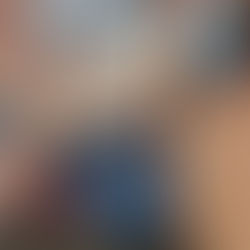
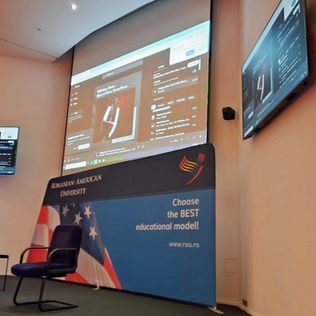
Nov 18, 2025
bottom of page
.png)







