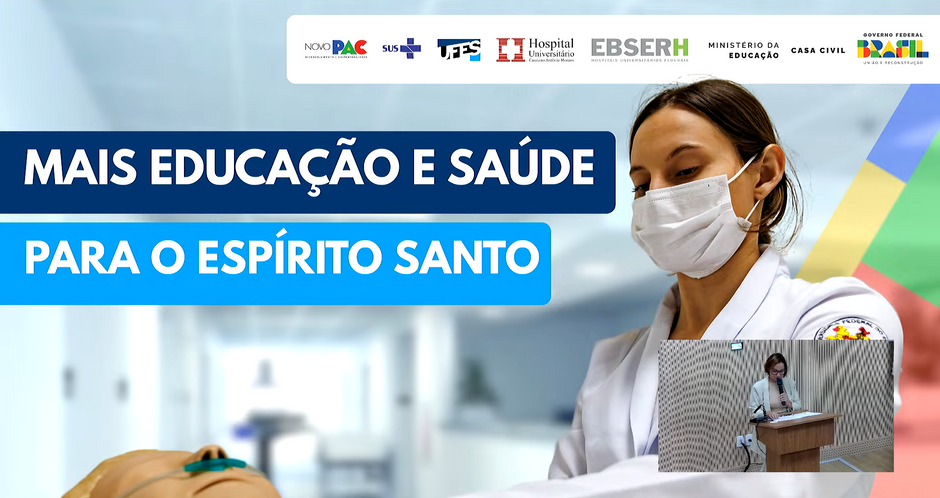- Oct 26, 2015
Updated: Oct 16, 2024
Video capture is not a new technology in AV industry. There are many different ways to capture video on your event, for instance:
Camcorder or video camera: in this case you will have to hire someone to film the event.
PC/NB based webcam: but you will have to stay in front of your PC/NB, otherwise audience will not be able to see you.
Surveillance camera: might be a great idea, but its angle is usually fixed, and it’s not able to follow the event flow or a host.
Advantages:
1. Film yourself without a help of 2nd person,
2. Accurate and smooth tracking performance,
3. Compatibility with diverse types of camera for you to have more choice.
4. 3 ways to control AREC Auto-tracking System:
• Auto
• Web-based online director
• Joystick via RS-485
5. Easy on/off by clicking button on the positioner,
6. Accurate tracking distance up to 12 meters radius,
7. Supports multiple level of tracking sensitivity,
8. Supports preset points and patrol function,
9. The positioner can work as a wireless microphone if using AREC Media Station (KS-700/MS-350).
Application:
Lecture capture,
Corporation training,
Live marketing
Private live event,
Elder people care,
Many others.
We will hold a webinar on Nov. 11th (Wed.) at 17:00 (GMT+8). Here is the link to webinar: https://global.gotomeeting.com/join/141456845 Please join to find out more useful information


.png)