ADENA Hack: How to use the DS-X09’s Multi-view Maker.
- ADENA LIMITED

- Jan 5, 2024
- 2 min read
Updated: Aug 28, 2025
AREC Multi-view Maker is a free control application made for Windows to control and configure the DS-X09 Media Decoder. You can download this application from our website, www.a-dena.com -> Resources -> Firmware & Applications. After you download and install it, simply run the application and enter the IP address, username and password of your DS-X09.
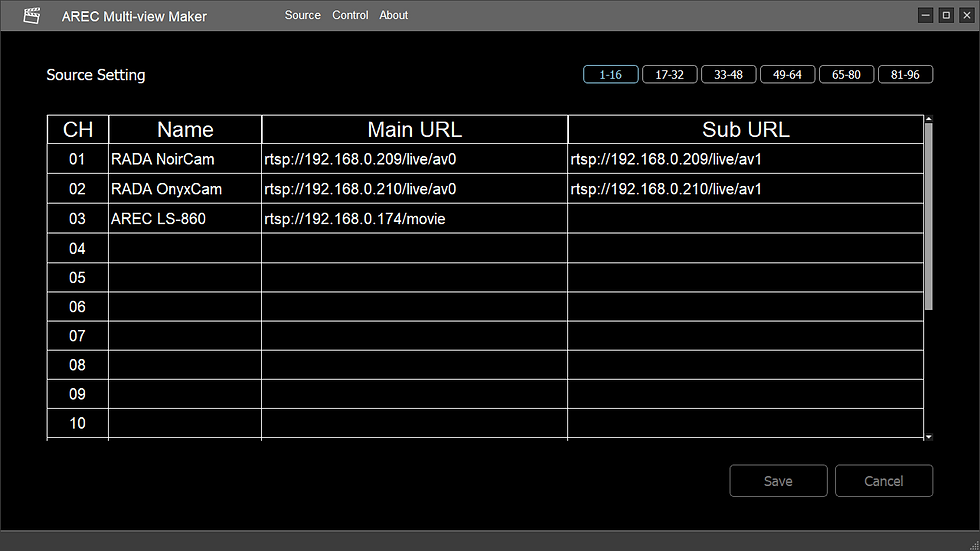
The first page that will open afterwards, called ‘Source’, is used to configure your network video sources. You can assign names for easier recognition of sources, and input their primary and secondary RTP, RTMP, RTSP, or NDI|HX URLs. You can have up to 96 network sources in the list and switch between them easily on the ‘Control’ page of the app.

This page is used to configure and switch between themes — combinations of layouts, overlays, and backgrounds, preview any of the individual sources, as well as the mixed video that the DS-X09 outputs via HDMI. Thus, to use the device, simply customise one of the 5 available themes by pressing a paper and pen icon next to them.

To adjust a source’s position, simply left-click on it and drag it or use the X-Y coordinates at the bottom of the page. You can resize the source by dragging its bottom-right corner or by specifying the W-H parameters. Just as in our Layout Editor app, you are able to change crop modes for your sources, selecting letterbox, fit to width, fit to height, or fill modes, and also change the source order, putting it in front or behind of other sources. Also, when you select a source, you can enable or disable its audio input by using the tick box in the bottom-left corner of this page. You can use the ‘Add’ and ‘Delete’ buttons to either add or remove sources from a theme. You can rename your theme on the right side of this page, as well as add or remove backgrounds from themes. Simply click on the image you would like to use. When you finish customising a theme, press ‘Save’ to apply changes, and then click on the newly customised theme to output it on the DS-X09.
Would you like to know more about the DS-X09 or other AREC hardware and software products? Let us know at www.a-dena.com and we will gladly answer your questions.
.png)







