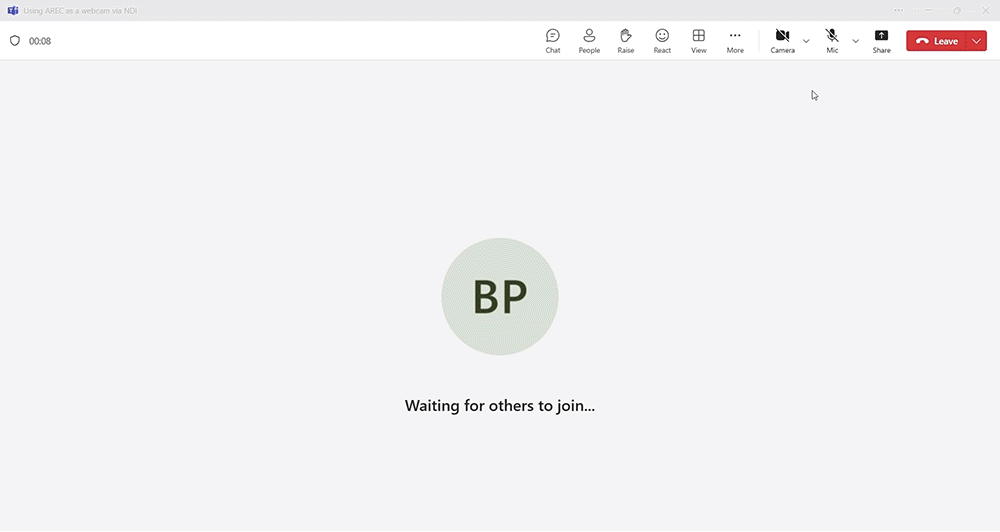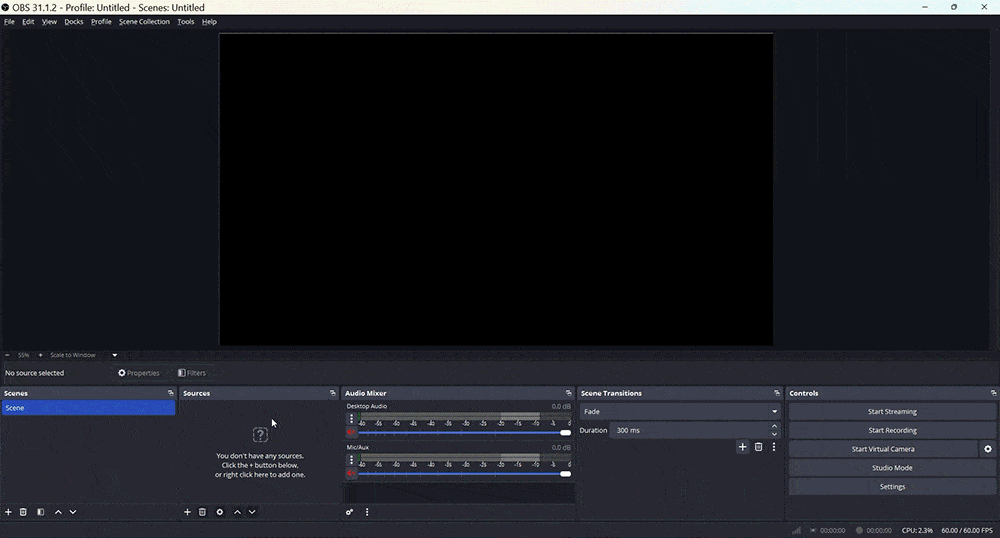ADENA Hack: How to turn an AREC station into a webcam using NDI.
- Oct 16, 2025
- 2 min read
Updated: Nov 19, 2025
In the previous ADENA Hack, we reviewed a way to convert AREC stations into webcams for conferencing and other applications by using HDMI-to-USB converters A-BR02 (click here if you missed this post). While that is always an option, some AREC stations, such as the LS-410, LS-860N, and DS-9CU, feature NDI|HX support, which allows them to be used as webcams without any additional equipment. Setting up the stations in this way is very straightforward, and in this post, we will walk you through the process.

NDI-related settings are located in the same place on all AREC stations that support this feature. To configure them, open the “Administrator” web page of your station and navigate to “Video” → “Streaming”. At the top of this page, you will find “Video Compression” profiles – these determine the resolution, bitrate, and H.264 profile of the stream. To enable or disable NDI streaming, scroll down to “NDI Settings” and use the toggle button under “Stream”. Once the stream is enabled, all other devices on the same network that support NDI|HX input will be able to detect and use the station.

If you want to use the NDI stream in videoconferencing or other software that does not natively support NDI, you will need to download the NDI Tools from https://ndi.video/. This is a free collection of NDI applications for Mac and Windows developed by the original creator of the NDI technology, NewTek (now Vizrt), and it contains everything you need to start using the NDI stream. Install the NDI Tools, reboot your computer, and then launch the application. To use an AREC station as a webcam, open the “NDI Webcam” tool. A small pop-up window will appear with four video channels, each of which can have a source assigned to it. Click any of these channels and select the AREC station that you want to use. You can further modify the NDI stream by clicking on it – for example, you can adjust the resolution and the stream’s audio level.
To use this NDI stream, simply open any conferencing or other application that can use an audio or video source, and select it as you would any other USB camera or microphone. Simple as that!
If you would like to know more about how to use NDI and other technologies supported by AREC devices, contact us at www.a-dena.com – we will be happy to help you.
.png)